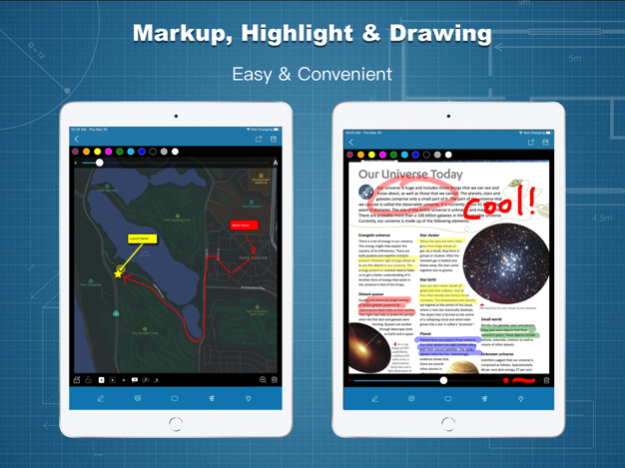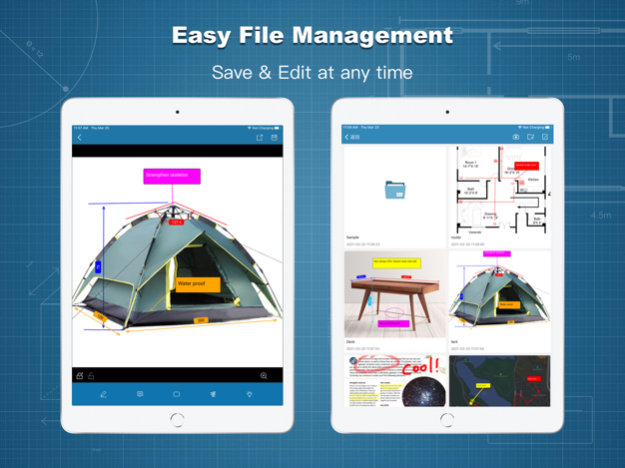Photos Measure Pro⁺ 2.0.0
Continue to app
Paid Version
Publisher Description
PhotosMeasure Pro - Markup,Measure,Draw on Photos!
PhotosMeasure Pro is a fancy small convenient utility which can allow you tag the size of or comment on something on picture very quickly and conveniently.
It can significantly reduce the working time when you're doing decoration or measuring, improving your work efficiency.
PhotosMeasure Pro has the following features:
1) Finger gestures to draw and tag;
2) Multiple colors for lines and texts;
3) Different types of line endpoints;
4) Text tags and comments;
5) Angle tags;
6) Shapes tags;
7) Free Drawing on images;
8) Tag Locking and unlocking;
9) Export to album.
10) Project saving and importing.
11) Image zoom in and out to edit.
12) Multiple widget icons
...
And more fancy features will come soon!
What's more, it's totally Ad-free!!
Wish you enjoy it!
Jul 24, 2022
Version 2.0.0
- New UI design
- Projects management enhancement
- Batch export
- Support gestures to zoom-in/out image
- Image crop and editing
- More line drawing styles
- Some bug fixes
About Photos Measure Pro⁺
Photos Measure Pro⁺ is a paid app for iOS published in the System Maintenance list of apps, part of System Utilities.
The company that develops Photos Measure Pro⁺ is 捷 吴. The latest version released by its developer is 2.0.0.
To install Photos Measure Pro⁺ on your iOS device, just click the green Continue To App button above to start the installation process. The app is listed on our website since 2022-07-24 and was downloaded 0 times. We have already checked if the download link is safe, however for your own protection we recommend that you scan the downloaded app with your antivirus. Your antivirus may detect the Photos Measure Pro⁺ as malware if the download link is broken.
How to install Photos Measure Pro⁺ on your iOS device:
- Click on the Continue To App button on our website. This will redirect you to the App Store.
- Once the Photos Measure Pro⁺ is shown in the iTunes listing of your iOS device, you can start its download and installation. Tap on the GET button to the right of the app to start downloading it.
- If you are not logged-in the iOS appstore app, you'll be prompted for your your Apple ID and/or password.
- After Photos Measure Pro⁺ is downloaded, you'll see an INSTALL button to the right. Tap on it to start the actual installation of the iOS app.
- Once installation is finished you can tap on the OPEN button to start it. Its icon will also be added to your device home screen.